Hey there, digital planner enthusiasts! Are you ready to ditch the paper and embrace the future of organization? If you’re considering making the leap to digital planning and journaling, you’ve probably come across two heavyweight contenders: Goodnotes and Notability. These powerhouse apps have been duking it out for the top spot in the digital planning world, and in 2025, the competition is fiercer than ever. But which one truly reigns supreme? Buckle up, because we’re about to dive into the ultimate showdown of Goodnotes vs Notability to help you choose the perfect digital sidekick for all your planning and journaling needs!
Overview of Key Differences
When you’re deciding between Goodnotes and Notability, it’s crucial to understand what sets them apart. Let’s dive into the key differences that’ll help you choose the perfect app for your digital journey.
| Goodnotes | Notability | |
|---|---|---|
| Interface and Organization | Structured | Streamlined |
| Handwriting Experience | Natural more paper-like feel | Extra smooth feel |
| Customization and Templates | 9/10 | 7/10 |
| Collaboration and Sharing | Shared files | Shared files, Real-time collaboration |
| Pricing Plans | Free Limited, Paid Unlimited | Free Limited, Paid Unlimited |
Goodnotes vs Notability: Interface and User Experience
When it comes to digital planning, the interface and user experience can make or break your productivity. Both Goodnotes and Notability bring their A-game to the table. Let’s take a closer look at how Goodnotes and Notability stack up in this department.
Intuitive Navigation, Tagging, and Search Feature
Notability’s sidebar view gives you a birds-eye view of your notes, making it a cinch to jump between sections. Goodnotes offers thumbnail views and an outline feature. Both apps offer robust search capabilities, but they approach tagging differently. Notability lets you add tags to your notes, making it super easy to find related content across different notebooks. Goodnotes, while lacking a dedicated tagging system, makes up for it with its powerful search function that can even recognize your handwriting. The search function in both apps is a lifesaver when you’re trying to find that one note you scribbled down weeks ago!
Organization and Structure
Goodnotes offers a more structured approach to organizing your notes. It greets you with a visually appealing notebook shelf, making it easy to spot your planners and journals at a glance. You can create nested folders to your heart’s content, making it a breeze to categorize your notes, planners, and journals. Want a folder for work, with sub-folders for each project? Say less. You’ll find it easier to create separate notebooks for different subjects or projects. It’s like having a virtual bookshelf where you can neatly arrange all your digital planners and journals.
Notability, on the other hand, presents a more minimalist and straightforward list view. It has a simple folder system and the ability to create “dividers” within notebooks. While you can still organize your notes, it’s not quite as flexible as Goodnotes’ system. It’s really a matter of personal preference – do you prefer a visual bookshelf or a streamlined list? If you prefer a no-fuss, straightforward system, Notability might be your go-to choice.
Customization Options
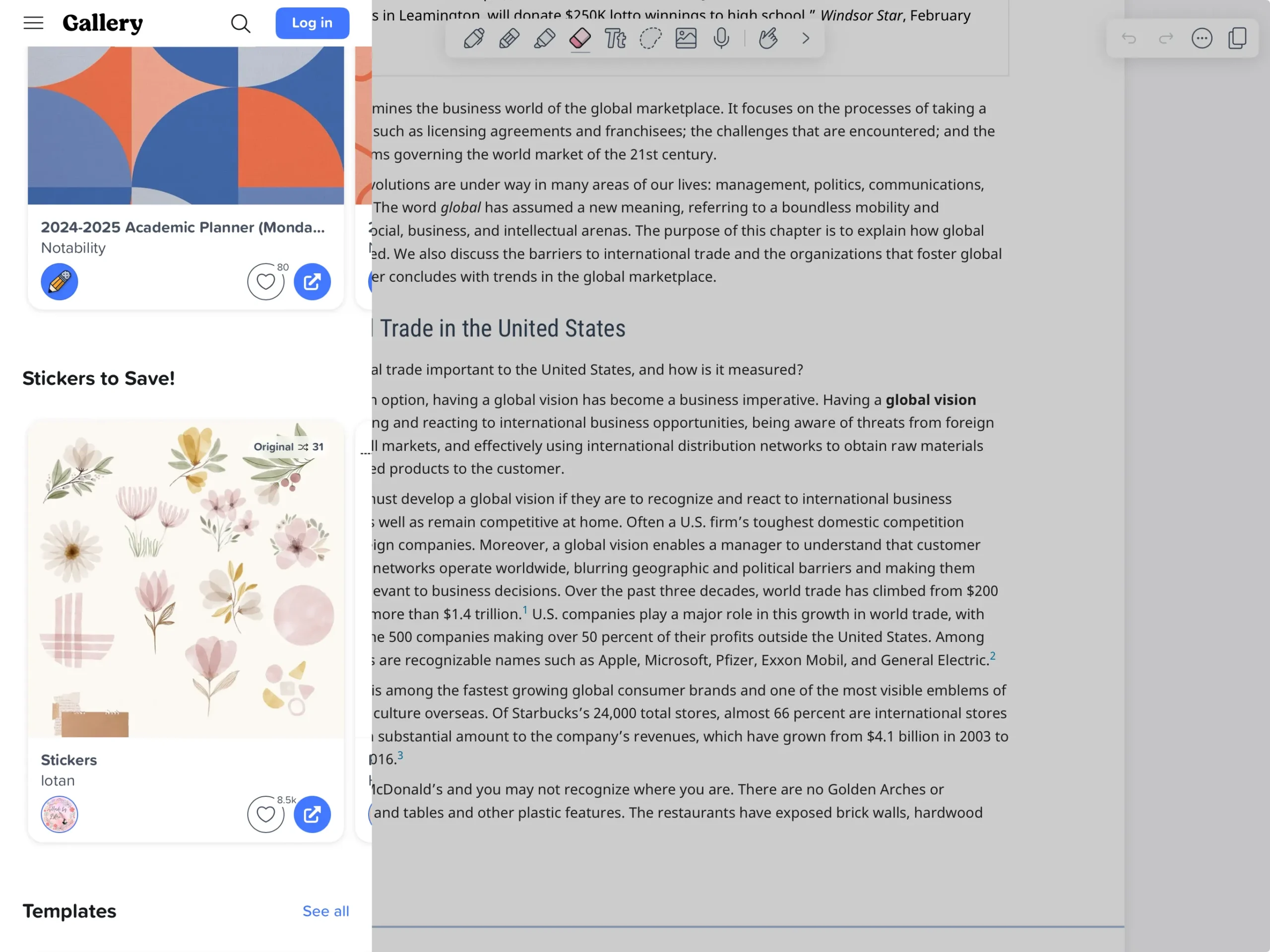
Here’s where things get interesting. Goodnotes lets you go wild with customization. You can change everything from paper types to cover designs, making your digital planner truly feel like yours. It tons of flexibility in terms of custom templates and stickers. Plus, you can easily import designs from online stores like ours to make your planner uniquely yours.
Notability keeps things simpler but still allows for some customization. One feature unique to Notability is its washi tape pen that allows you to easily spruce up your notes. While Notability may not offer as many bells and whistles, it’s perfect if you prefer a clean, distraction-free planning experience. But if you’re the type who loves to personalize every aspect of your planning experience, Goodnotes might be more your speed.
Writing Experience
Both apps offer excellent handwriting experiences, but there are subtle differences. Goodnotes’ pen tool feels a bit more natural and precise, which is great for those of you with neat handwriting. It’s great if you’re particular about your handwriting looking as close to paper as possible. Notability’s writing tool has a super smooth flow, which some users find more comfortable for extended writing sessions.
Both Goodnotes and Notability shine with the audio recording feature. You can take notes while recording a lecture or meeting, and your notes will sync with the audio. It’s a game-changer for students or professionals who need to revisit important discussions.
Pro tip: try both to see which feels better for your writing style!
Goodnotes vs Notability: Writing and Drawing Tools
When it comes to digital note-taking and planning, the writing and drawing tools are where the rubber meets the road. Let’s dive into how Goodnotes and Notability compare in this crucial area.
Pen Tools
Both apps offer a variety of pen styles, but they approach them differently. Goodnotes gives you three main pen types: ballpoint, brush, and fountain pen. Each has its own character, letting you switch up your style. Notability, on the other hand, keeps it simpler with just one pen tool, but don’t let that fool you – it’s highly customizable. You’ll find that Goodnotes’ pens feel a bit more natural, mimicking real-life writing instruments. Notability’s pen is super smooth, almost to the point of feeling a bit too perfect. The draw and hold, or snap to shape, feature is available in both apps.
Highlighters and Markers
Both apps offer highlighters in different size and color options. Notability also throws in a nifty crayon pencil tool for that extra artistic touch. This tool is more textured than the highlighter and is adaptive to pressure, increasing and decreasing in opacity according to how it is being used.
Eraser and Lasso Tools
Mistakes happen, right? That’s where erasers come in handy. Both apps offer standard erasers, that lets you erase in portions or get rid of entire drawn objects in one go – super handy for those “oops” moments. Goodnotes goes the extra mile with its stroke eraser and Erase Highlighter Only feature.
As for moving things around, both apps have lasso tools that let you select and reposition your handwritten notes or drawings. However, Goodnotes outdoes the competition with selective lasso features which lets you specify which type of content you want to pick up and which to exclude. It’s like having a magic wand for your digital workspace!
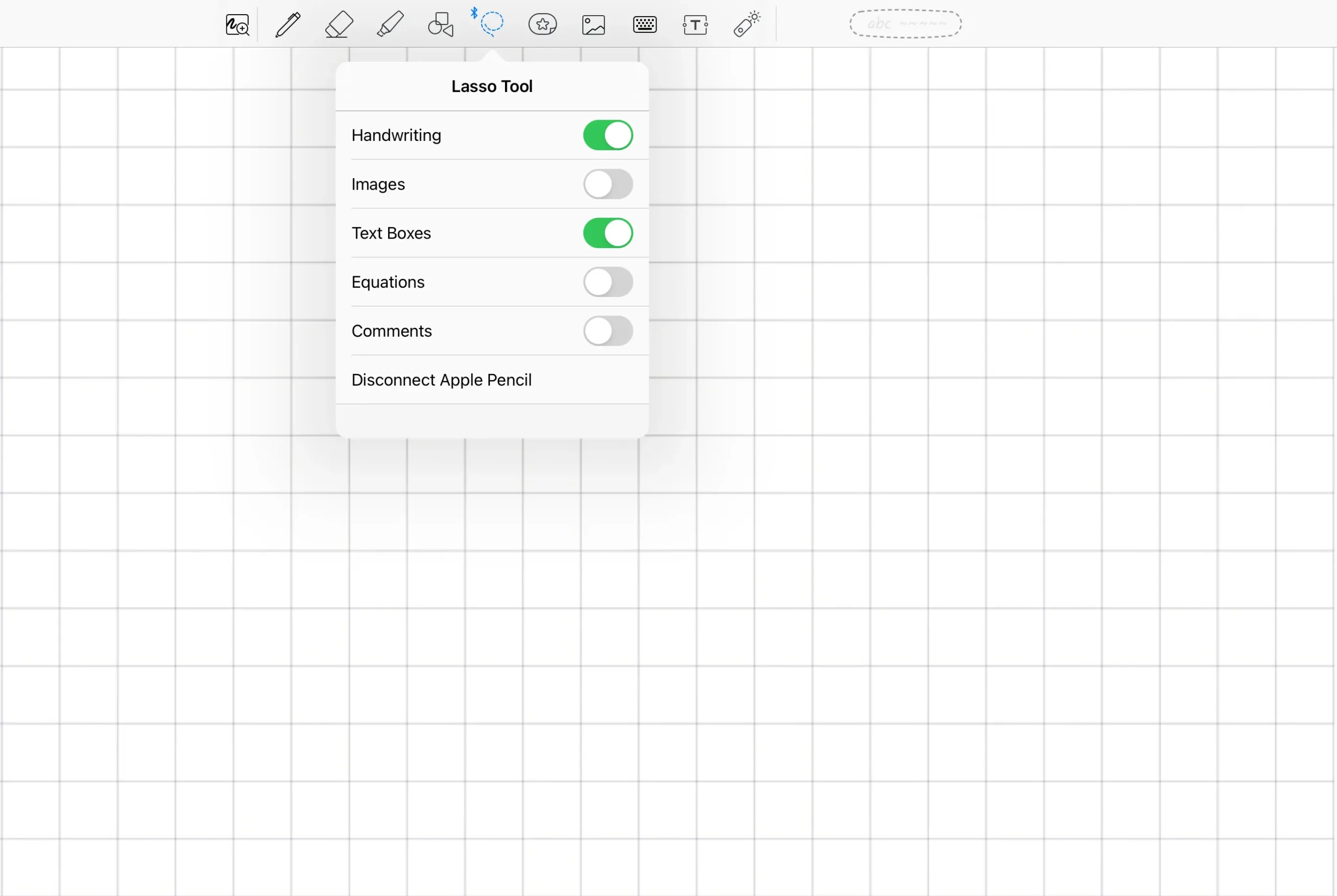
Remember, the best tools are the ones that feel most natural to you. Whether you’re team Goodnotes or team Notability, you’ll find plenty of options to make your digital planning and journaling a breeze.
Collaboration and Sharing
Notability takes the lead when it comes to real-time collaboration. You can easily share and edit notes with others, making it ideal for group projects or shared planning sessions. Goodnotes, while not as robust in collaboration, offers seamless PDF annotation and export features. It’s fantastic for marking up documents or sharing your beautifully designed planners with friends.
Pricing Plans
Both Goodnotes and Notability offer free versions of the software, but users are encouraged to subscribe to a pricing plan to enjoy a fuller experience. Notability offers unlimited edits, iCloud sync, auto-backup, automatic audio transcription, handwriting recognition, and math conversion as Plus features at a cost of $14.49 per year after a 30-day free trial.
Goodnotes offers various pricing plans. Handwriting recognition and math conversion are already included in the free version, but other features create better experiences for subscribers. Each paid plan comes with a 7-day free trial. Check out the details below.
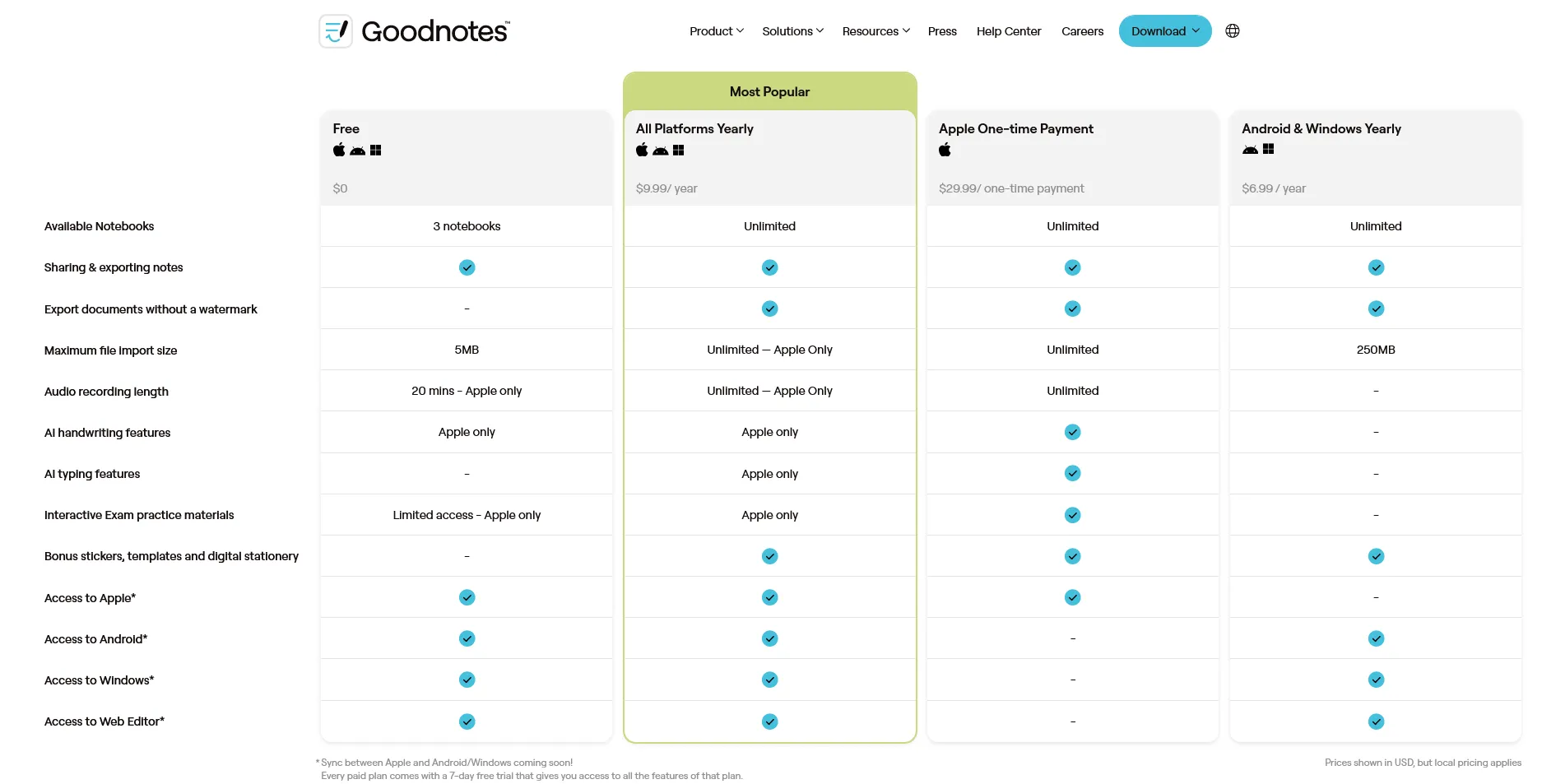
Goodnotes vs Notability: The Verdict
So there you have it – the ultimate showdown between Goodnotes and Notability for digital planning in 2025. While both apps pack some seriously impressive features, Goodnotes edges out the competition with its intuitive interface and more robust organizational tools. But hey, you really can’t go wrong with either one.
Ultimately, choosing between Goodnotes vs Notability boils down to your personal style and needs. If you’re a stickler for organization and love to customize every inch of your planner, Goodnotes could be your digital soulmate. But if you’re after a streamlined experience, Notability might be the one for you.
Remember, whichever app you choose, you can always spice things up with digital stickers and templates from our Nabi Designs and Prints online store. So, why not give both a spin and see which one clicks with your planning and journaling groove? Your perfectly organized digital life awaits!


